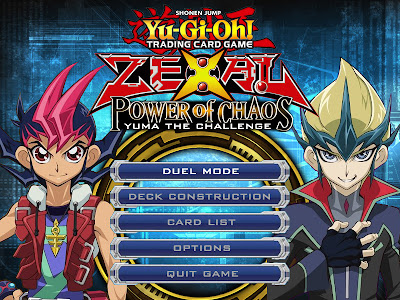
Dalam game sudah ada kartu baru yaitu XYZ, seperti Yugioh 5D's Power of Chaos : Yusei the Acceleration game ini adalah mod dari Ristar87 dan bukan official dari konami, jadi ada beberapa kartu yang tidak punya efek (Aslinya punya efek) , dan XYZ disini menyummonnya tidak seperti rulling aslinya, tetapi di game ini menyummon XYZ sama dengan menyummon fusion, yaitu dengan XYZ Fusion/Galaxy Wave. Semua XYZ monster di game ini tidak mempunyai Rank, dan semuanya di anggap level 1 + Tidak mempunyai efek (ada yg efeknya diganti juga) .
Tapi buat sekedar hiburan game ini worth buat dimainin kok :D
Minimum Requirements :
Processor speed: Pentium III 1 ghz or Athlon
Memory RAM: 256 Mb for Windows XP and 512 Mb for Vista and 7
Operating System: Windows XP/Vista/7
Free Harddisk Space: ? Mb
DirectX Version: 9
Sound Card: DirectX Compitable
Keyboard and mouse
Screenshoot :






Download : DOWNLOAD
Instalasi :
1. Ekstrak file yang kamu download
2. Jalankan Zexal Mod
3. Duel~
Cara Unlock Semua Kartu :
1. Setelah di ekstrak buka folder All Cards - UNLOCKER
2. Klik kanan AllCards dan run as administrator (bagi Win7, bagi win xp langsung di open/klik 2X)
3. Pilih yes jika jendela notifikasi muncul, jika berhasil akan muncul notifikasi sukses
4. Setelah itu copy file system.dat dan paste ke folder C: > Program Files > Yu-Gi-Oh! Power Chaos Common
5. Replace file jika ada file yg sama
6. Kembali ke folder yang sudah di ekstrak pertama tadi
7. pilih Zexal Mod - Normal klik kanan pilih properties > tab compability > centang run this program as administrator > Apply dan OK (bagi Win xp tidak perlu pakai ini)
Tidak ada komentar:
Posting Komentar